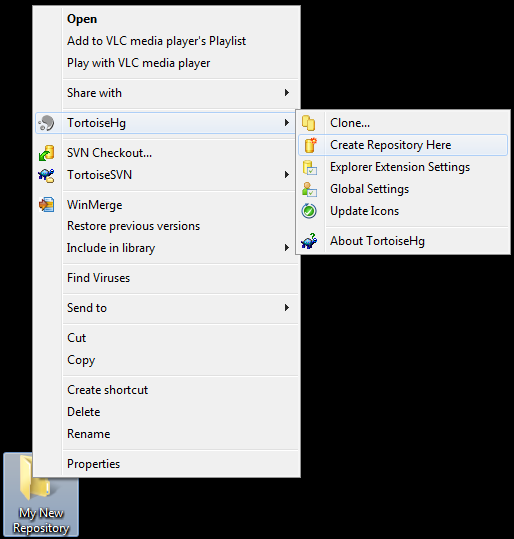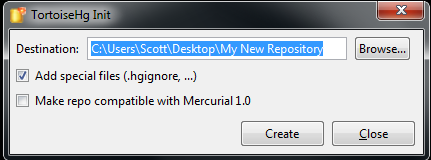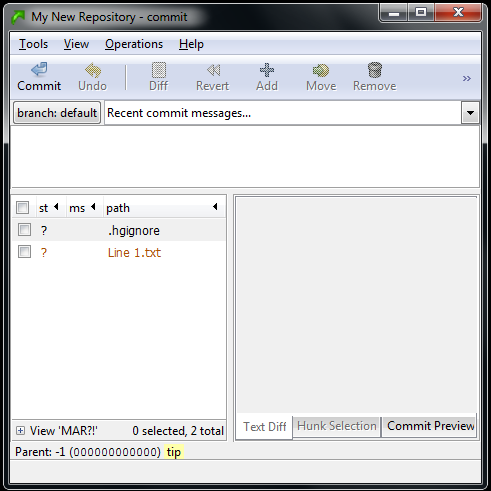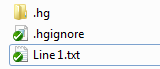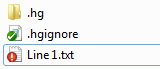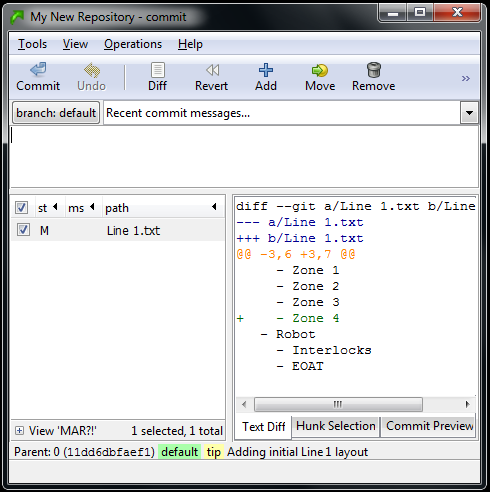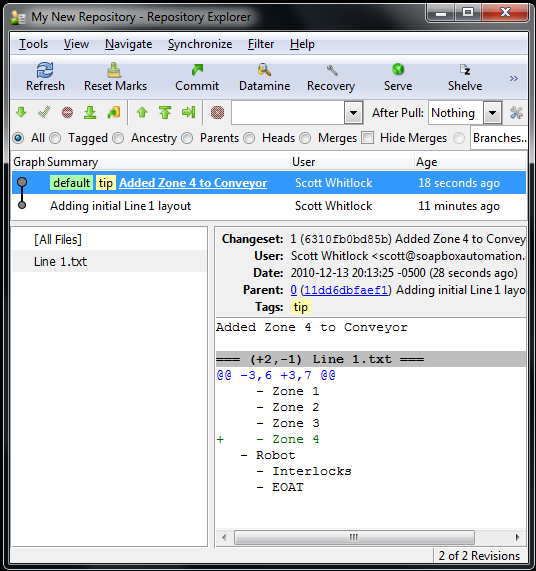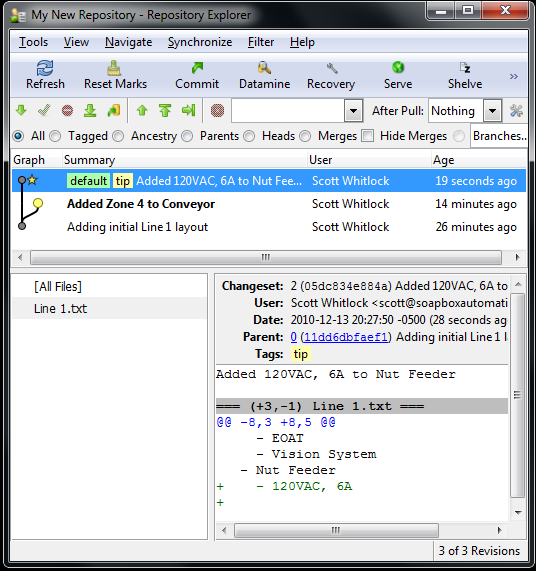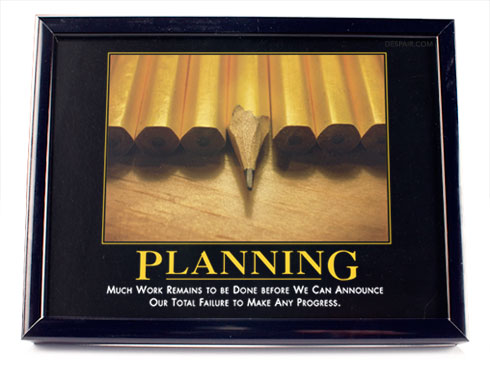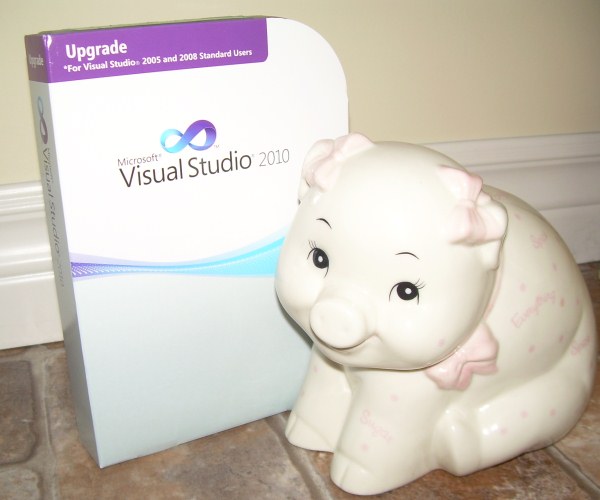I’ve written a bit of open source software lately, and I did a lot of learning about open source licenses. Unfortunately, after you learn a lot about a topic, you tend to subconsciously assume everyone knows what you do. In the interest of catching you all up, here’s a cheat sheet with some practical tips:
Note: I use the terms “proprietary” and “commercial” with specific meanings. “Commercial” means an application that isn’t open-source and you sell copies of it for money. “Proprietary” includes “commercial” but also includes software that is only used internally, never sold.
BSD or MIT/X11 Licenses
Sometimes called the “Academic” Licenses
Technically it’s the “revised” BSD license, but it’s been around so long that it’s just the BSD license now. It’s pretty much equivalent to the MIT/X11 license. These are considered to be the least restrictive, “do-anything-you-want” licenses as long as you keep the original notice on the code, display the copyright notice in your program, and don’t infer the author is endorsing your product. Also, it has a disclaimer saying they’re not responsible for anything you do with it. Standard stuff.
You can use this code in proprietary software, and you can use it in a GPL’d work (the common term for this is “GPL-compatible”.)
Apache 2.0
The Apache 2.0 license is similar in use to the BSD license, but it adds a patent grant. That is, it specifically states that if the authors hold any patents that cover the code, you can still use this code and be safe from that. Some might argue that BSD implies the patent grant, but it’s not specific, so Apache 2.0 makes it specific.
You can use it in proprietary software, and it is GPL-compatible, but only with version 3 of the GPL.
Mozilla Public License 1.1 and the Common Development and Distribution License
a.k.a. MPL 1.1 and CDDL
CDDL was based on the MPL 1.1.
These are your “weak copyleft” licenses, copyleft meaning some part of the derived work also has to be released under the same license. What it means is that you can use this code in a proprietary application, but if you make any changes to the code you included, you have to release that code publicly (but not the code of your entire work). The CDDL defines the boundary at the source file, so if you change one of the original files, you have to release that back.
These are not compatible with the GPL.
MS-PL
Microsoft Public License
You’ll see this license a lot if you do much .NET coding. A lot of the stuff you find on MS’s open source site, CodePlex, is MS-PL licensed. The short of it is that you can use it in proprietary applications, but it’s not GPL-compatible (by design – MS hates Linux). It’s also not copyleft at all.
GPL
Your strong copyleft
The GPL is the one everyone loves to hate, but it’s also popular because the Linux kernel is released under the GPLv2 license, and many/most of the tools of the Linux community are GPL-based.
Unlike the previous licenses, if you take any code from a GPL’d program and include it in your own project, you’re making a “derived work” and you must agree to release your entire derived work under the same license (or a later version if the author specifically says you can). That means you can’t use GPL’d code in your commercial application (but you can use it in internal applications).
The reason some programmers are so annoyed by it is that they’re at work Googling for some code to solve their problem, realize someone has written an open source library to do exactly what they want and they get all excited. Then they check the license and their heart drops because it’s GPL and they realize they can’t use it. A small minority go as far as to send hate mail to the author. (As someone who has released some GPL’d code, I’ve received my share of this hate mail, and I find it very silly. I’m offering something for free, under certain conditions, and you are free to take it or leave it.) What most programmers don’t seem to understand is that if you email the author, they’d probably be willing to sell you a commercial license for the code so you could use it in your program.
LGPL
The weak copyleft version
The “L” originally stood for library, but now it stands for “lesser”. It kind of works like the CDDL, but it defines the boundary at the “library” rather than the source file. It basically says you can use this library, even in a commercial application, but if you make any changes to it, you must release your new version of the library under the same (or newer…) license.
It also adds a restriction that some people overlook – you must also provide the users of your application the ability to replace the LGPL’d library with a newer or modified version of that library. Usually this means providing the binaries and compilation instructions. Consider the difficulty of meeting this obligation if your derived work is firmware on an embedded device. Version 3 of the GPL and LGPL make it very clear that you must allow your users all the tools needed to replace the software on the device. This was a reaction to the TiVo, which used GPL’d code, and released the code publicly, but didn’t allow anyone to further modify the code and update their TiVo’s with it.
The other thing you have to worry about is copying code. If you copy any code from the library into your main project, then your project becomes a derived work, and you’re essentially forced to release your whole application under the LGPL. Programmers don’t worry about this too much, but legal departments do.
AGPL
Affero?
It turns out you can take GPL’d code, run it on a server as a web application, make all the changes you want, and never release your code because you’re not “distributing” the derived work, and distribution is what triggers the GPL. (Google has it’s own version of Linux that it never had to release because it only uses it internally).
This ticked off some people who were writing GPL’d blogging and other website type software, so someone came up with the AGPL. This changes the triggering clause, so if you are using the AGPL’d code in a website, you have to make any changes public.
Conclusion
Those are the major licenses you’ll run into. If you’re writing commercial software, you want to look for BSD, MIT/X11, Apache 2.0, MS-PL, MPL 1.1 or CDDL code. You can also use LGPL’d code, but watch out for the extra restrictions.
If the proprietary software you’re writing is only for internal use, or you’re writing it “for hire” for another company that will only use it internally, then you’re safe to use GPL’d or LGPL’d code because you won’t trigger the distribution clause. Just be sure that you make this clear to your management/customer before you go down this path. If they decide they want to sell the software later, they’ll have a mess to clean up.
If you’re writing open source code then you need to pick a license. A BSD license is the easiest, and it’s great for little utility libraries because anyone can use it. If you’re writing an application and you want to protect against some company taking the application, adding a bunch of new features that make it incompatible, and then releasing and charging for it without ever giving you anything, then you should choose the GPL (or AGPL if it’s a web application).