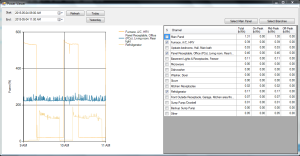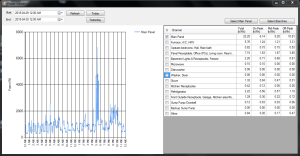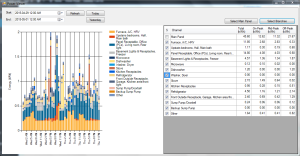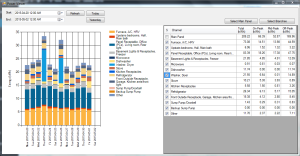I’m not a lawyer and what follows is not legal advice. What I’d like to do here is point out some minimum things that you need to be aware of if you’re doing control system integration when it comes to intellectual property. I hope you can appreciate that there are subtle details that can affect the reality of your situation and you should consult a lawyer depending on your situation, geographic location, and product.
If you do control system integration for a living then you deal every day with intellectual property. Ladder logic (or structured text, etc.) is code, and code is automatically copyrighted. Electrical designs are also intellectual property. The important thing to realize is that somebody owns that intellectual property, and people are sometimes surprised by who owns it.
Here’s a typical situation: you work for a control system integrator and they’re doing a fixed price (or “turn-key”) project for a customer. In this case the ownership of the copyright should be spelled out in the contract, and most control system integrators will specify that the copyright belongs to the integrator, but part of the purchase price of the project covers a license to use that software in their facility. There are very good reasons for this. The integrator works on many different projects for many different customers and over time you’re going to see the same problem over and over so you want the ability to maintain an internal library of tested code that you can re-use on future projects. Not only does this make you more efficient, but it’s almost impossible to avoid writing the same code again when you see a problem that you’ve solved before.
In this case the customer, to protect themselves, needs to insist on a license that will cover all of their needs, including the ability to see and modify the code, including having someone else come in and modify it, though only for use in that facility or on that machine, as the case may be.
Now consider a very different situation. You’re a control system integrator doing a time-and-material project for a customer. They have their own internal PLC ladder logic standard, including a library of function blocks, and they know how they want everything written. They give you a sample program and tell you to start with that and modify it to suit the machine you’re building. This is a completely different case. The copyright of the finished PLC program is almost certainly owned by the customer, not the integrator. The integrator and the customer should both be making sure that the contract specifies this in writing. This creates some interesting differences for the integrator.
The integrator cannot (and should not) be using their own internal library of code on this project, or the customer could end up claiming copyright on the integrator’s code. Even more importantly, the integrator should definitely NOT take code they see in the customer’s standard library and put it in their own internal library. Here’s what could happen: you take code from customer A and put it in your library. You use that code on a project for customer B, and it happens that customer B is a competitor to customer A. Customer A’s lawyers can now use the legal system to prevent customer B from using that machine without paying royalties to customer A.
You may be wondering, “how would customer A even find out that this happened?” There are several ways… for one, people in the control system industry move around. A lot. Trust me, it’s a small group of people and everybody knows each other. It’s not a big stretch for someone who worked at customer B to end up at customer A. For another, sometimes employees just talk. I’m writing this because just the other day I witnessed an employee from a local integrator say out loud that they’d done just this… took some function blocks from their customer and used it on other projects for other customers… and they said this in front of the customer they took them from! Now, the representative from the customer seemed to think this was OK, but I doubt their corporate lawyer would agree, and I doubt this agreement was in writing. If some future customer of the integrator ever got in trouble legally, what do you think would happen to that integrator?
I realize it’s sometimes hard to adjust from a university environment with the free flow of ideas, where everyone’s downloading copyrighted movies and songs from peer-to-peer networks all day long, and then work in a corporate environment where the stakes are much higher, where lawyers and executives on both sides would love to find some leverage over their competition. Seriously, it’s not worth your career. Take a moment to school yourself on intellectual property law and how it affects your profession. This can be a big deal. Be careful.