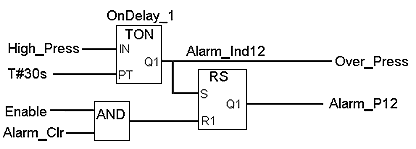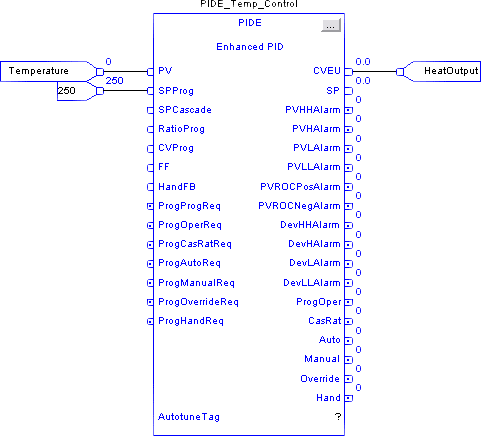Note that this is an old article and I now have more up-to-date TwinCAT 3 Reviews and now a TwinCAT 3 Tutorial.
In the world of programming there are a lot of PC programmers and comparatively few PLC programmers, but I inhabit a smaller niche. I’m a PLC and a PC programmer. This is a dangerous combination.
If you come from the world of PLC programming, like I did, then you start out writing PC programs that are pretty reliable, but they don’t scale well. I came from an electrical background and I adhered to the Big Design Up Front (BDUF) methodology. The cost of design changes late in the project are so expensive that BDUF is the economical model.
If you come from the world of PC programming, you probably eschew BDUF for the more popular “agile” and/or XP methodologies. If you follow agile principles, your goal is to get minimal working software in front of the customer as soon as possible, and as often as possible, and your keep doing this until you run out of budget. As yet there are no studies that prove Agile is more economical, but it’s generally accepted to be more sane. That’s because of the realization that the customer just doesn’t know what they want until they see what they don’t want.
It would be very difficult to apply agile principles to hardware design, and trying to apply BDUF (and the “waterfall” model) to software design caused the backlash that became Agile.
Being both a PLC and a PC programmer, I sometimes feel caught between these two worlds. People with electrical backgrounds tend to dislike the extra complexity that comes from the layers and layers of abstraction used in PC programming. Diving into a typical “line of business” application today means you’ll need to understand a dizzying array of abstract terminology like “Model”, “View”, “Domain”, “Presenter”, “Controller”, “Factory”, “Decorator”, “Strategy”, “Singleton”, “Repository”, or “Unit Of Work”. People from a PC programming background, however, tend to abhor the redundancy of PLC programs, not to mention the lack of good Separation of Concerns (and for that matter, source control, but I digress).
These two worlds exist separately, but for the same reason: programs are for communicating to other programmers as much as they’re for communicating to machines. The difference is that the reader, in the case of a PLC program, is likely to be someone with only an electrical background. Ladder diagram is the “lingua franca” of the electrical world. Both electricians and electrical engineers can understand it. This includes the guy who happens to be on the night shift at 2 am when your code stops working, and he can understand it well enough to get the machine running again, saving the company thousands of dollars per minute. On the other hand, PC programs are only ever read by other PC programmers.
I’m not really sure how unique my situation is. I’ve had two very different experiences working for two different Control System Integrators. At Patti Engineering, almost every technical employee had an electrical background but were also proficient in PLC, PC, and SQL Server database programming. On the other hand, at JMP Engineering, very few of us could do both, the rest specialized in one side or the other. In fact, I got the feeling that the pure PC programmers believed PLC programming was beneath them, and the people with the electrical backgrounds seemed to think PC programming was boring. As one of the few people who’ve tried both, I can assure you that both of these technical fields are fascinating and challenging. I also believe that innovation happens on the boundaries of well established disciplines, where two fields collide. If I’m right, then both my former employers are well positioned to cash in on the upcoming fusion of data and automation technologies.
TwinCAT 3
I’ve been watching Beckhoff for a while because they’re sitting on an interesting intersection point.
On the one side, they have a huge selection of reasonably priced I/O and drive hardware covering pretty much every fieldbus you’d ever want to connect to. All of their communication technologies are built around EtherCAT, an industrial fieldbus of their own invention that then became an open standard. EtherCAT, for those who haven’t seen it, has two amazing properties: it’s extremely fast, compared with any other fieldbus, and it’s inexpensive, both for the cabling and the chip each device needs to embed for connectivity. It’s faster, better, and cheaper. When that happens, it’s pretty clear the old technologies are going to be obsolete.
On the other side, they’re a PC-based controls company. Their PLC and motion controllers are real-time industrial controllers, but you can run them on commodity PC hardware. As long as PCs continue to become more powerful, Beckhoff’s hardware gets faster, and they get those massive performance boosts for free. Not only that, but they get all the benefits of running their PLC on the same machine as the HMI, or other PC-based services like a local database. As more and more automation cells need industrial PCs anyway, integrators who can deliver a solution that combines the various automation modules on a single industrial PC will be more competitive.
Next year Beckhoff is planning to release TwinCAT 3, a serious upgrade from their existing TwinCAT 2.11. The biggest news (next to support for multiple cores) is that the IDE (integrated development environment) is going to be built around Microsoft’s Visual Studio IDE. That’s a pretty big nod to the PC programmers… yes you can still write in all the IEC-61131-3 languages, like ladder, function block, etc., but you can also write code in C/C++ that gets compiled down and run in the real-time engine.
Though it hasn’t been hyped as much, I’m pretty excited that you can have a single project (technically it’s called a “solution”) that includes both automation programming, and programming in .NET languages like C# or VB.Net. While you can’t write real-time code in the .NET languages, you can communicate between the .NET and real-time parts of your system over the free ADS communication protocol that TwinCAT uses internally. That means your system can now take advantage of tons of functionality in the .NET framework, not to mention the huge amount of 3rd party libraries that can be pulled in. In fact, did you know that Visual Studio has a Code Generation Engine built in? It would be pretty cool to auto-generate automation code, like ladder logic, from templates. You’d get the readability of ladder logic without the tedious copy/paste/search/replace. (Plus, Visual Studio has integrated source control, but I digress…)
Will anyone take advantage?
With such a split between PC and PLC programmers, exactly who is Beckhoff targeting with TwinCAT 3? They’ve always been winners with the OEM market, where the extra learning curve can be offset by lower commodity hardware prices in the long term. I think TwinCAT 3 is going to be a huge win in the OEM market, but I really can’t say where it’s going to land as far as integrators are concerned. Similar to OEMs, I think it’s a good fit for integrators that are product focused because the potential for re-use pays for your ramp-up time quickly.
It’s definitely a good fit for my projects. I’m interested to see how it turns out.