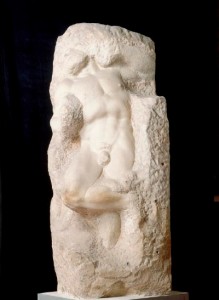(This is the third part of a trilogy of blog posts about what I think is the biggest roadblock preventing significant growth in the industrial automation industry. You should read Part 1: Industrial Automation Technology is Stagnant and Part 2: Why Automation Equipment Vendors Dabble in Integration first.)
I was recently making significant additions to a PLC program and the resulting program was too big to fit in the existing PLC. There weren’t many areas where the code could be made smaller without impacting readability, so I went out and priced the same series of PLC with more memory. I’m not going to name brands or distributors here (and I’d probably get in a lot of trouble if I did, because they don’t publish their prices), but I was taken aback by one thing: the only difference between these two controllers was the amount of memory (execution speed and features were the same), and it was over $1000 more. I realize this is “industrial” equipment, so the memory probably has increased temperature ratings, and it’s battery backed, but how much PLC memory can you buy for $1000? As of writing this post, the cost of 1 Gibabyte of memory for a desktop computer is less than $50.
At $50 per Gig, 20 Gigs of PLC memory? Nope.
Ok, it’s industrial, so… 1 Gig? Nope.
Try less than half a Megabyte. Yes.
Just for the sake of comparison, how much is that per Gigabyte? If half a Meg costs $1000, then the price of PLC memory is 2 Million dollars per Gigabyte. WTF? It’s not 40 times more expensive, it’s forty thousand times more expensive than commodity RAM.
Do you know why they charge two million dollars per gigabyte for PLC memory? Vendor lock-in. It’s that simple. They can charge thousands of dollars because the switching costs are insanely high. I can either buy a PLC in the same series from the same manufacturer (and they make sure there’s only one distributor in my area) with more memory, or I can replace the PLC with one from another manufacturer incurring the following costs:
- Rewriting the program because the languages are not portable.
- Modifying the electrical drawings significantly.
- Rewiring the electrical panel.
- Retraining all of my existing maintenance and engineering staff on the new platform.
So it really doesn’t matter. They could charge us $5000 for that upgrade and it’s still cheaper than the alternative. Why don’t they publish their prices? Simple, they price it by how much money they think you have, not by how much it costs them to produce the equipment. Wouldn’t we all like to work in an industry like that?
How did it get this way? In the PC industry, if Dell starts charging me huge markups on their equipment, I can just switch to another supplier of PC equipment. Even in the industrial PC world, many vendors offer practically equivalent industrial PCs. You can buy a 15″ panel mount touch screen PC with one to two gigs of RAM for about $3000. Add $500 and you can probably get an 80 Gig solid state hard drive in it. Compare that with the fact that small manufacturing plants are routinely paying $4500 for a 10″ touch screen HMI that barely has the processing power to run Windows CE, and caps your application file at a few dozen megabytes!
The difference between the PC platform and the PLC platform comes down to one thing: interoperability standards. The entire explosive growth of the PC industry was based on IBM creating an open standard with the first IBM PC. Here’s the landscape of personal computers before the IBM PC (pre 1980)*:

Here’s the market share shortly after introduction of the IBM PC (1980 to 1984):

… and here’s what eventually happened (post 1984):

Nearly every subsystem of a modern PC is based on a well defined standard. All motherboards and disk drives use the same power connectors, all expansion cards were based on ISA, or later PCI, and AGP standards. External devices used standard RS232, and later USB ports. Hardware that wasn’t interoperable just didn’t survive.
That first graph is exactly like where we are now in the automation industry with PLCs. None of the vendors have opened their architecture for cloning, so there’s no opportunity for the market to commoditize the products. Let’s look at this from the point of view of a PLC manufacturer for a moment. Opening up your platform to cloning seems like a really risky move. Wouldn’t all of your customers move to cheaper clones? Wouldn’t it drive down the price of your equipment? Yes, those things would happen.
But look at what else would happen:
- The hardware cost of your platform would drop, so everyone would leave your competitor’s platforms and come to yours. At least you’d still be in the game, but your competitors wouldn’t even have a compatible platform anymore.
- By dropping the price of automation equipment, the demand for complementary products would increase. IBM didn’t make its fortune directly in the PC industry, but they rode the wave and became an enterprise services company built on top of the commodity PC business.
- The size of the industry would explode.
Why don’t we have open standards? What about IEC-61131-3? PLC vendors tell us that their controllers are IEC 61131-3 compliant, but that doesn’t mean they’re compatible. The standard only specifies what languages must be supported and what basic features those languages should have. Why didn’t the committee at least specify a common file format? You may be surprised to learn that many of the major committee members were actually from the PLC equipment manufacturers themselves. The same people who have a vested interest in maintaining their own vendor lock-in were the ones designing the standard. No wonder!
What about the new XML standard? Well, it’s being specified by the same group and if you read their documentation, you can clearly see that this XML standard is not meant for porting programs between PLC brands, but rather to integrate the PLC programming tools with 3rd party programs like debugging, visualization, and simulation tools. You can be certain that a common vendor-neutral file format will not be the result of this venture.
Solutions
I see three ways this problem could be solved:
- An association of common manufacturers and system integrators could form and develop a truly open and interoperable standard,
- A PLC manufacturer could “go IBM” and open up their platform, or
- A single integrator or manufacturer could develop and create an open automation platform and put the rights in the public domain.
Option 1 is almost doomed to fail because it has the word committee in it, but options 2 and 3 (which are similar) have happened before in other industries and stand a good chance of success here.
In my opinion, the most likely candidate to fulfill option 2 is Beckhoff. I say this because they’ve already opened up their EtherCAT fieldbus technology as an open standard, and their entire strategy is based around leveraging existing commodity hardware. Their PLC is actually a real-time runtime on a PC based system, and their EtherCAT I/O uses commodity Ethernet chipsets. All they would really need to do is open source their TwinCAT I/O and TwinCAT PLC software. Their loss of software license revenue could be balanced by increased demand for their advanced software libraries in the short term, and increased demand for their EtherCAT industrial I/O in the longer term. Since none of the other automation vendors have a good EtherCAT offering, this could launch Beckhoff into the worldwide lead relatively quickly.
For option 3, any company that considers automation equipment to be an expense or a complementary product (i.e. manufacturing plants and system integrators) could do this. There is a long term ROI here by driving down the cost of automation equipment. Many internet companies do this on a daily basis. IBM sells servers and enterprise services, which is the natural complement of operating systems, so they invest heavily in Linux development (not to drive down the cost of Linux – it’s free – but to offer a competitive alternative to Microsoft to keep Microsoft’s software costs down). Google does everything it can to increase internet usage by the public, so it invests heavily in free services like Google Maps, Gmail, and even the Firefox web browser. The more people who surf, the more people who see Google’s advertising, and the more money they make.
If I were going to go about it, I’d build it like this:
- Base it on commodity PC hardware (x86).
- Pick an open source, free real time operating system like FreeRTOS.
- Document and publish (free download) the communication protocol and file format for the automation program files (e.g. ladder logic).
- Write a reference runtime that conforms to this communication protocol and publish it under a BSD license. It doesn’t have to be great, but it has to work and be useful.
- Write an extensible programming environment (Windows-based) where you can develop automation programs that conform to the standard and that communicates with any runtime that conforms to the standard. Give it away free and publish it under the GNU GPL license to prevent it from being embraced and extended in a proprietary way by one vendor.
If you did that, anyone could make hardware that’s compatible with this platform, people are free to innovate on the runtime, and anyone can make improvements to the programming environment (as long as they give their changes back to the community). Instant de-facto standard.
I know some of you may be grinning right now because this is the path I’m following with my next personal software project, that I’m calling “Snap” (which stands for “Snap is Not A PLC”). However, Snap is for the home automation industry, not the industrial automation industry. If any company out there wants to take up the gauntlet and do this for industrial automation equipment, you may just change this industry and solve our biggest problem.
Discussion is welcome. Please comment below or contact me by email (e8pzrhs02@sneakemail.com).
* Graphs courtesy of ars technica.