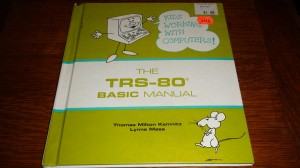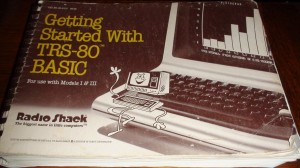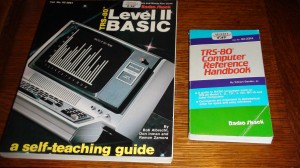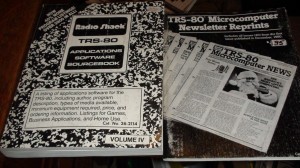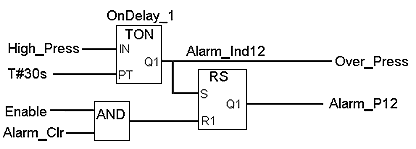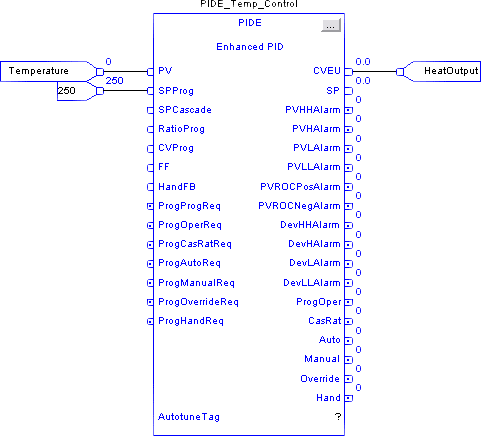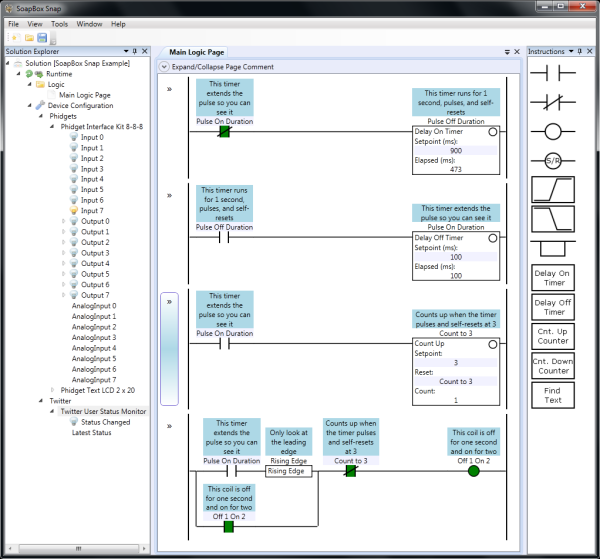When I first saw the Model-View-ViewModel pattern, I thought it was pretty cool. I actually wrote an entire framework and an application using the MVVM pattern. It works, and it gives you a nice separation of concerns between your Model and the rest of your application.
What’s never sat well with me is the amount of redundant and sometimes boilerplate code you have to write in your ViewModel. Assuming you have POCO objects in your domain model and that your domain model shouldn’t know anything about your ViewModel (it shouldn’t), then if you have a domain class called Customer with a Name property, chances are you’ll have a ViewModel class called Customer, with a property called Name, except that the ViewModel will implement INotifyPropertyChanged, etc. It works, but once you get down to coding, it’s a LOT of extra work.
There is an alternative out there called Model-View-Presenter. Most people claim that MVVM is a form of MVP, but once you look closely, that’s not the case (or at least, that’s now how people are using MVVM). In both MVP and MVVM architecture, the ViewModel/Presenter forms a separation between the View and Model. The difference is that in MVVM, the ViewModel works with Model objects explicitly, but in MVP both the View and the Model are abstracted services to the Presenter. Perhaps it’s clearer with an example:
class CustomerViewModel
{
Customer wrappedCustomerModel;
public CustomerViewModel(Customer customerToWrap)
{
wrappedCustomerModel = customerToWrap;
}
// Leaving out the INotifyPropertyChanged stuff
public string Name
{ get { return wrappedCustomerModel.Name; } }
}
class Presenter
{
public Presenter(IView view, IModel model)
{
populateViewWithModelData(view, model);
view.UserActionEvent +=
new UserActionEventHandler((s, e) =>
{
model.ProcessAction(e.Action);
populateViewWithModelData(view, model);
});
}
private void populateViewWithModelData(
IView view, IModel model)
{
// custom mapping logic here
}
}
There’s at least one major benefit to the Presenter class over the ViewModel class: you can wrap the model.ProcessAction class in a try...catch block and catch all unhandled exceptions from the Model logic in one place, logging them, and notifying the user is a nice friendly way. In the ViewModel case, any property getter can throw an exception, which causes lots of problems in WPF, not the least of which is that it sometimes breaks the binding and no further updates get sent back and forth.
Now let’s look at the constructor of the Presenter again:
public Presenter(IView view, IModel model)
Nothing says that the View the presenter is hooking into couldn’t be a ViewModel:
public Presenter(IViewModel viewModel, IModel model)
If you do this, then the Presenter separates the ViewModel from the Model! Ok, does that sound like too much architecture? Why did we want a ViewModel in the first place? We wanted it because we wanted to make the GUI logic testable, and then use WPF’s binding mechanisms to do a really simple mapping of View (screen controls) to ViewModel (regular objects). You still get that advantage. You can create a ViewModel that implements INotifyPropertyChanged and fires off an event when one of its properties changes, but it can just be a dumb ViewModel. It becomes a “Model of the View”, which is what the ViewModel is supposed to be. Since the ViewModel then has no dependencies on the Model, you can easily instantiate mock ViewModel objects in Expression Blend and pump all the test data you want into them.
Doesn’t that mean we’ve shifted the problem from the ViewModel to the Presenter? The Presenter obviously has to know the mapping between the Model and the ViewModel. Does that mean it reads the Customer Name from the Model and writes it into the Customer Name property in the ViewModel? What have we gained?
What if the Presenter was smart? Let’s assume that IModel represents that state of some domain process the user is executing. Maybe it has a Save method, maybe an Abort method. Perhaps it has a property called CustomerAddress of type Address. Maybe it has a read-only property of type DiscountModel, an Enum. Even though we’re working against an abstract IModel interface which probably doesn’t include all of the concrete public properties and methods, we have the power of reflection to inspect the actual Model object.
What if the presenter actually generated a new AddressViewModel and populated it with data from the Model any time it saw a public property of type Address on the concrete Model object? What if it hooked up listener events, or passed in a callback to the AddressViewModel so it could be notified when the user modified the address, and it would write those changes back to the Model, then inspect the Model for changes and update the ViewModel with the results? What if when it saw an Enum property on the Model, it automatically generated a DropDownListViewModel? What if, when it sees a Save method, it generates a SaveViewModel that gets mapped to a button in the View?
Can we write a generic Presenter that can comprehend our Model and ViewModel objects? Can it even build the ViewModel for us, based on what the concrete Model object looks like, and perhaps based on some hints in a builder object that we pass in?
The answer to all these questions are “Yes.” We can use the Presenter to automate the generation of the ViewModel layer based on the look & feel of the domain model itself. I leave this as an exercise for the reader…